Migrate Lightning Conductor Add-in to the SharePoint Framework app
Microsoft has announced that SharePoint apps developed under the Add-in model will no longer be supported as of April 2, 2026. Please see this article for more details.
Export/Import method
Your Lightning Conductor Add-in (LCA) configurations can generally be used directly in the modern Lightning Conductor SharePoint Framework (SPFx) client-side web part (CSWP), aside from some XSL customizations you may have made. Therefore, to migrate, you can export your LCA configurations and import them into new CSWP instances.
Export from LC Add-in:
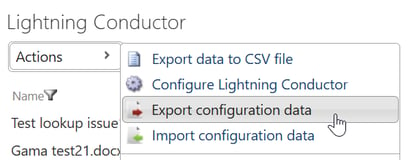
Import to LC CSWP:

Manual import
If for some reason the LCA's Actions menu is not available to you, you can access the LCA configurations using the following steps.
Your LCA configurations are stored in a hidden list within the SharePoint site where you have added LCA instances. You can access this list at the following URL:
https://YourTenant-ThisLCAguid.sharepoint.com/sites/ThisSite/LightningConductorApp/Lists/ConfigList
To get the LCA URL for this site, go to the Site Contents for this site, and click on the Lightning Conductor App.
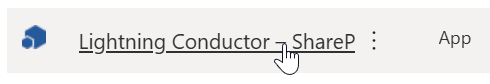
This will open a full-page LC Add-in, and you'll see its location within the browser URL. Remove everything after LightningConductorApp/, and append Lists/ConfigList

This will open a SharePoint list with the following columns:
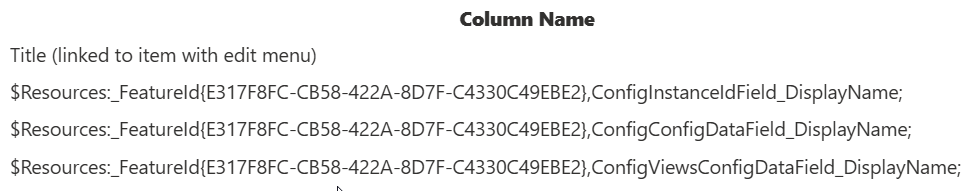
You may wish to add the Modified Date to the list view to help determine which configuration/s are the most up to date.
If your LC has only one view, you'll find its configuration in the ConfigConfigDataField column. If it has multiple views, you'll find it in the ConfigViewsConfigDataField column. In either case, the configuration content is simply JSON code. Select all of the contents of one configuration (triple-click within the code area), copy/paste it into a text editor (e.g. NotePad), and then save it as a file (with any meaningful name) with a .data file extension.
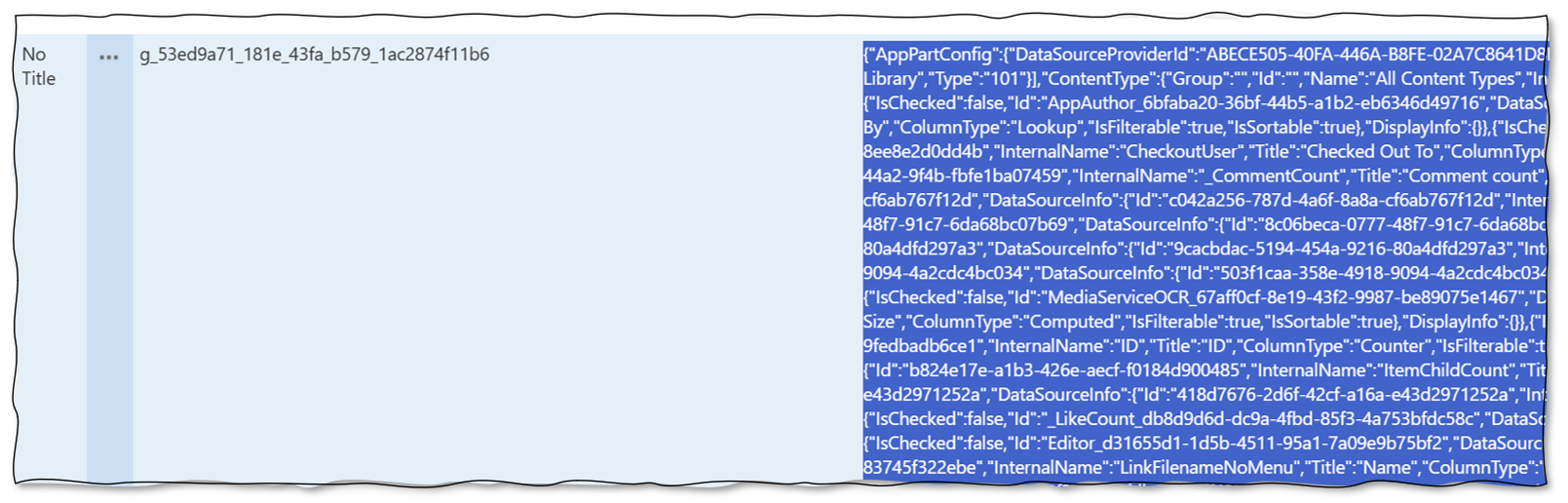
Then import that file into a LC CSWP instance, either as a whole Lightning Conductor, or as a View - whichever it was in the LCA.