Lightning Conductor SPFx Data Source Settings
Details about each option in the Settings section of the Data Source tab
Retrieve missing Parent Folders/Tasks
These options were first added in September 2016.
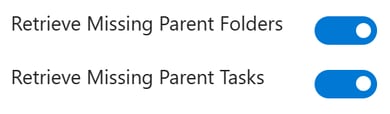
When grouping items by folders/task hierarchy, there could be situations when the rollup result contains an item whose parent item (i.e. parent folder or parent task) does not exist in the rollup result (e.g. depending on filters, etc). In that case, you might also wish to automatically retrieve missing parent items in order to render the full information of the parent item in the grid view. So when this option is not enabled, then in case of a missing parent item the Lightning Conductor will just render the information it has (for folders that's the folder name, and for tasks it's the task ID) without retrieving the parent item from SharePoint. When the option is enabled, then in case of a missing parent item, the Lightning Conductor will retrieve that from SharePoint and render the full parent information.
Ignore missing columns filters
This option has been available since Lightning Conductor 2013.
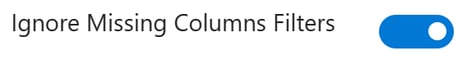
Enable this option to ignore configured filters, for which the appropriate column does not exist in the list. For example, you might set a filter on Column X, but in some of the aggregated lists, Column X doesn't exist. By default, the Lightning Conductor won't display items from those lists, but you can enable this option to allow those items to be included.
Ignore Access Denied Errors
This option was added to the client-side web part in version 2.1.0.0 (Summer 2019)
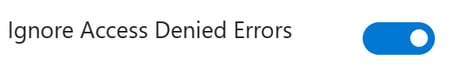
When the selected scope is several lists and the current user does not have access to some of the selected lists, then by default the entire rollup fails. When this option is enabled, the entire rollup will not fail in this case.
Published January 27, 2023 [Work in progress]