Delete a third-party app from Microsoft Teams
If you have added a Lightning Tools SPFx app to Teams, you may wish at some point to remove it from your Teams app store.
This is a general method for entirely removing a third-party app (including any of the Lightning Tools SPFx apps) from Microsoft Teams. It is not intuitive to see how to do this, hence this article.
In the Microsoft Teams Admin Center, go to Manage Apps.
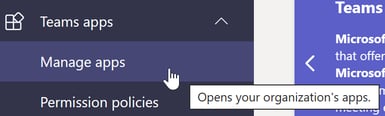
Use the Search to locate the app you wish to remove.
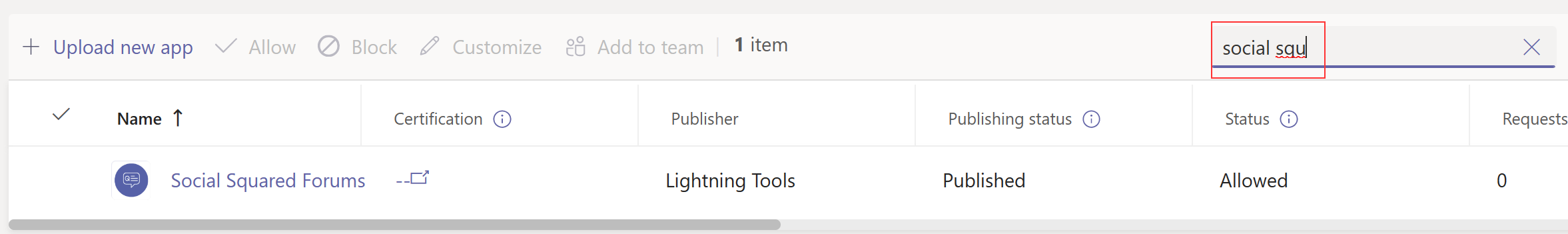
Click on the app's name. A new page will open with details about that app. From the ... menu, hover over Actions and click Delete.
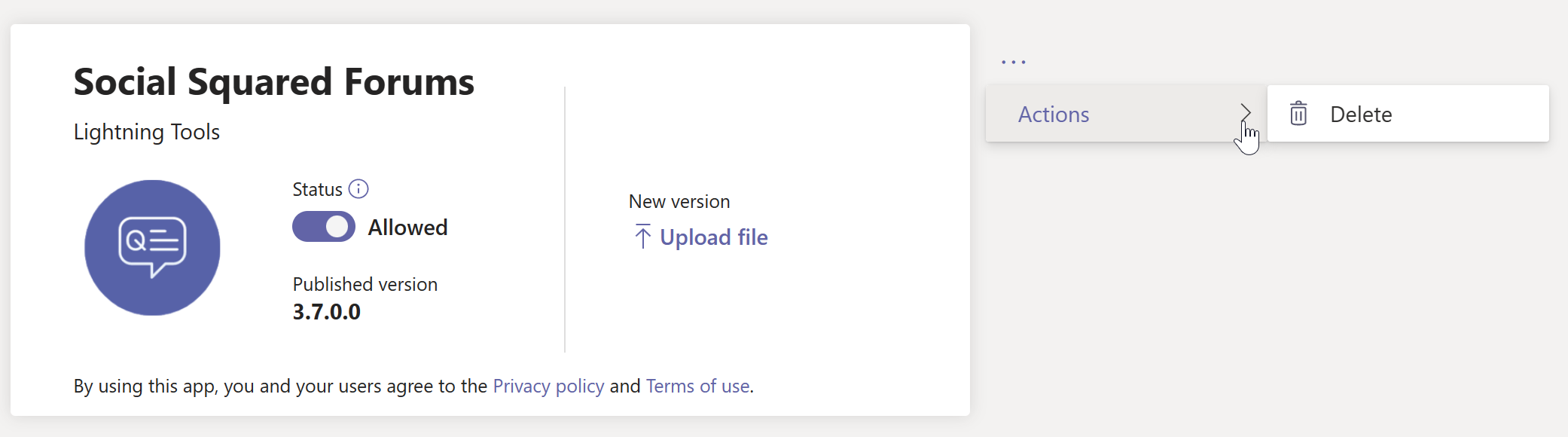
Confirm that you wish to delete the app:
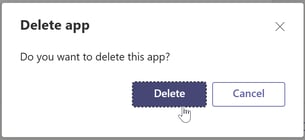
You should see a confirmation banner:
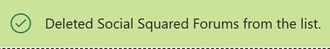
Published February 6, 2023. Screenshots are current as of that date, but the UI may be changed by Microsoft without notice.